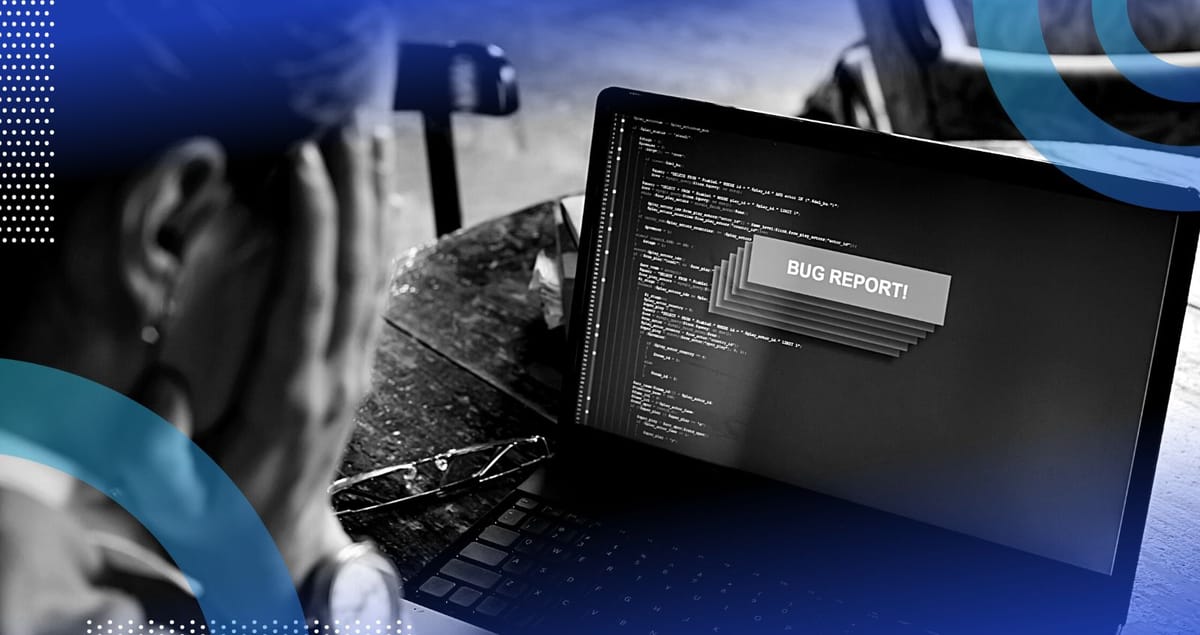Introduction Err_Ossl_Evp_Unsupported
The error message “err_ossl_evp_unsupported” is commonly encountered in applications and systems that use OpenSSL, a widely used library for cryptographic functions. This error indicates that a specific cryptographic operation or feature is not supported by the OpenSSL library in use. Understanding this error is essential for developers and administrators working with cryptographic implementations to ensure secure and effective data protection.
What is OpenSSL?
1. Definition
OpenSSL is an open-source toolkit that provides robust cryptographic functions and protocols, including SSL (Secure Sockets Layer) and TLS (Transport Layer Security). It is widely used to implement secure communication protocols and manage cryptographic operations such as encryption, decryption, and digital signatures.
2. Purpose
OpenSSL is used for:
- Securing Data Transmission: Implementing SSL/TLS protocols to secure data transmitted over networks.
- Cryptographic Operations: Providing functions for encryption, decryption, hashing, and digital signatures.
- Certificate Management: Handling digital certificates for secure communications and authentication.
Understanding the “err_ossl_evp_unsupported” Error
1. Breakdown of the Error Code
The error code “err_ossl_evp_unsupported” is associated with OpenSSL’s EVP (Envelope) functions, which provide a high-level interface for cryptographic operations. Here’s a breakdown of the error code:
- err_ossl: Indicates that the error is related to OpenSSL.
- evp: Refers to the EVP functions, which are part of OpenSSL’s cryptographic API.
- unsupported: Suggests that the requested operation or feature is not supported.
2. Common Causes
The “err_ossl_evp_unsupported” error typically occurs due to the following reasons:
- Algorithm Incompatibility: The requested cryptographic algorithm or operation is not supported by the version of OpenSSL in use.
- Configuration Issues: The OpenSSL library or application is misconfigured, leading to unsupported operations.
- Deprecated Features: The application is using outdated or deprecated cryptographic methods that are no longer supported by the current version of OpenSSL.
Troubleshooting and Resolution
1. Verify OpenSSL Version
Ensure that you are using a version of OpenSSL that supports the required cryptographic operations and algorithms.
Steps:
- Check the version of OpenSSL installed on your system.
- Consult the OpenSSL documentation to confirm support for the required features or algorithms.
2. Update OpenSSL
Updating OpenSSL to the latest version can resolve issues related to unsupported features.
Steps:
- Download and install the latest version of OpenSSL from the official website or repository.
- Ensure that all related dependencies and configurations are updated accordingly.
3. Review Configuration
Check the configuration settings for OpenSSL and the application to ensure compatibility with the required operations.
Steps:
- Review the OpenSSL configuration files and application settings.
- Adjust the settings to ensure that they align with the supported cryptographic algorithms and operations.
4. Check for Deprecated Methods
Verify that you are not using deprecated or obsolete cryptographic methods that are no longer supported.
Steps:
- Consult the OpenSSL documentation for information on deprecated features.
- Update the application code to use supported alternatives.
5. Consult Documentation and Support
Refer to the OpenSSL documentation and seek support from community forums or vendor support for further assistance.
Steps:
- Review the official OpenSSL documentation for detailed information on error codes and troubleshooting steps.
- Seek help from community forums, developer groups, or technical support for additional guidance.
Best Practices for Cryptographic Implementations
1. Use Supported Algorithms
Always use cryptographic algorithms and features that are supported by the version of OpenSSL you are using.
2. Regularly Update Software
Keep OpenSSL and related software up-to-date to ensure compatibility and security.
3. Follow Security Guidelines
Adhere to best practices and security guidelines for cryptographic implementations to protect data and communications.
4. Conduct Regular Audits
Regularly audit cryptographic implementations and configurations to identify and address potential issues or vulnerabilities.
Conclusion
The “err_ossl_evp_unsupported” error indicates that a requested cryptographic operation or feature is not supported by the OpenSSL library. By understanding the causes and following the troubleshooting steps outlined, you can resolve this issue and ensure that your cryptographic implementations are secure and effective. Regular updates, proper configuration, and adherence to best practices are essential for maintaining robust cryptographic systems.